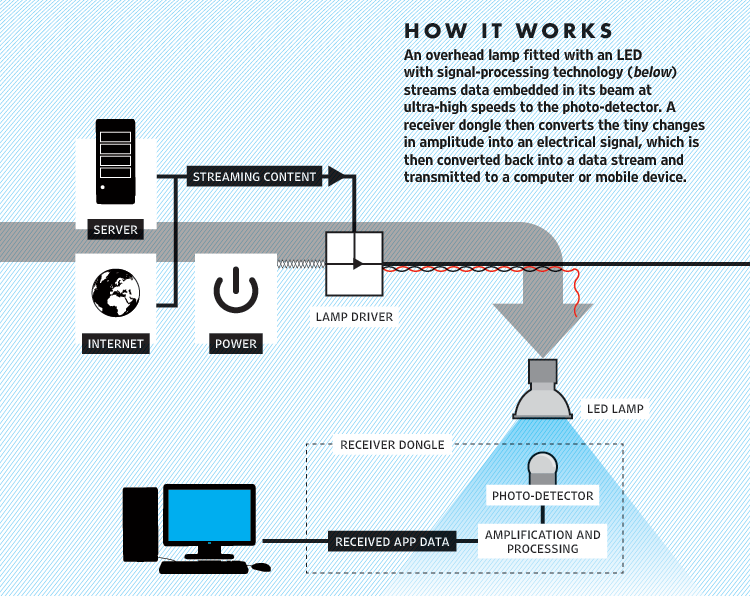Computer Science: Facing Challenges and Improving the World
Computer science is faced with many challenges as the digital universe expands. From mobile and cloud computing to data security, addressing these issues can require large, structural changes, but an examination of these problems can lead to organizational solutions and improvements in the world.
Challenges in Computer Science
More employees and customers are using mobile technology.
A switch to cloud services and an emphasis on mobile platforms are essential.
The Internet’s infrastructure will need to be updated to match the “New Internet.”
In 2020, 100-billion uniquely identifiable objects will be connected to the Internet.
80% of security professionals rated data leaks and exposure of sensitive information as the highest concern.
Changing the architecture of organizational networks can seem daunting. Below are suggested steps.
Steps Toward Solution
• Identify and remove bottlenecks, improve routing patterns, and utilize better servers.
• Use software-defined networking to allocate resources and increase data efficiency.
• Change 10GB fiber optic cables to 100GB. As organizations improve networking and infrastructure, an explosion of data will lead to more problems with rewarding solutions.
Big Data and the Digital Universe
• By 2020, the digital universe will grow from 130 to 40,000 Exabytes.
• The data that requires protection will grow by 40%.
• Data will become more complicated and harder to secure, store, and analyze.
While the problems facing computer science and Big Data are paramount, these issues can lead to opportunities within bioinformatics and health care to improve the world.
Changing the World
• Improved experiments and advances in data visualization and health technology are leading to insight into cancer and rare diseases.
• Genomics is helping researchers understand genetic diseases and could result in profound improvements in treatment.